How to connect Telegram:
1
Access Integration Settings
Click the Connect button in the Telegram integration section and follow the instructions.
2
Find BotFather
Open the Telegram app and search for @BotFather.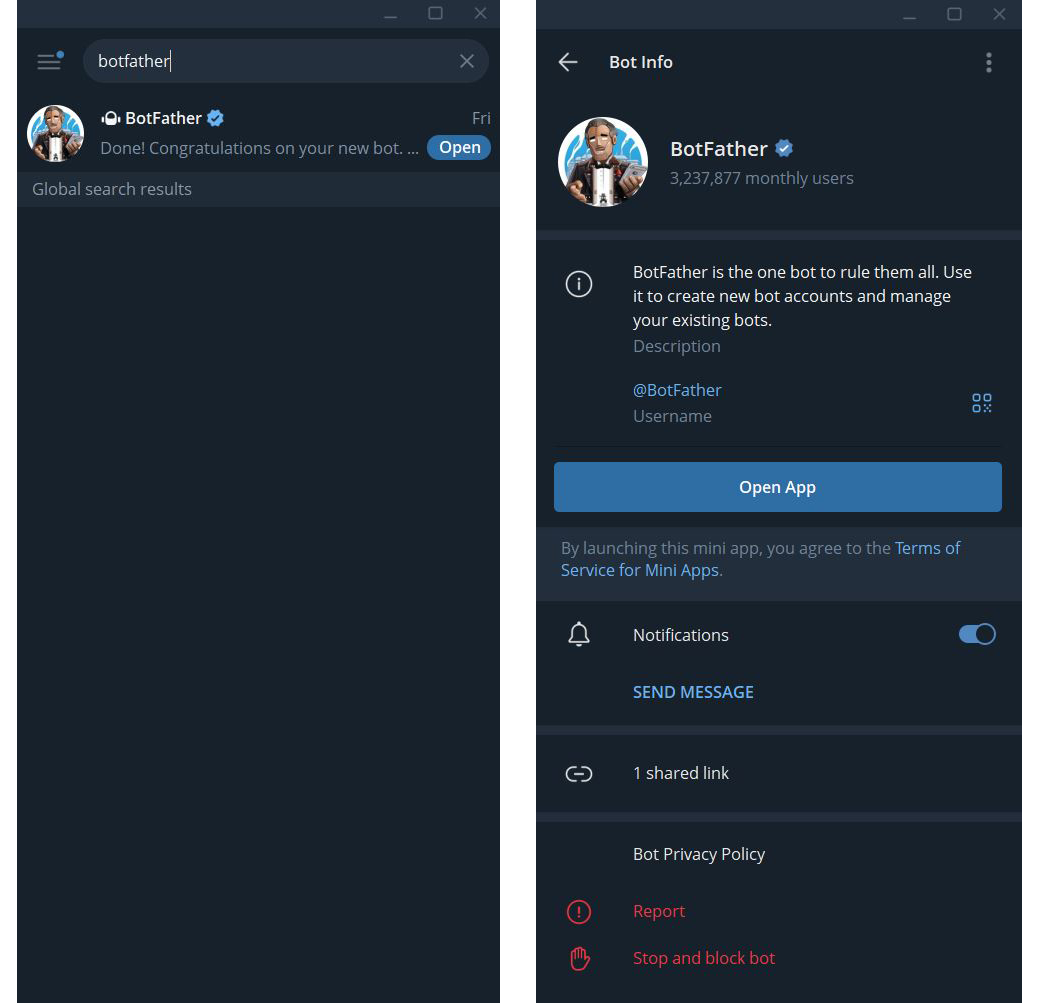
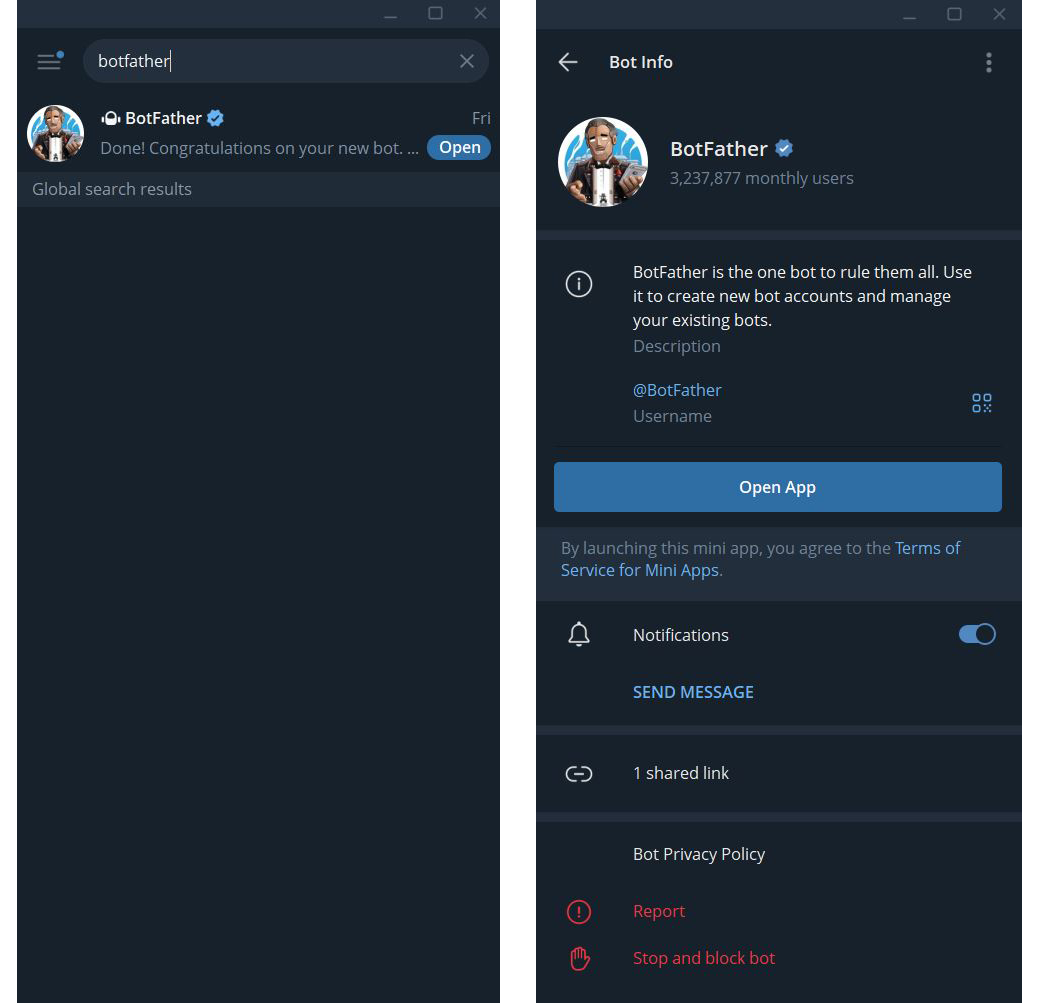
3
Create New Bot
Start a chat with BotFather and send the command: 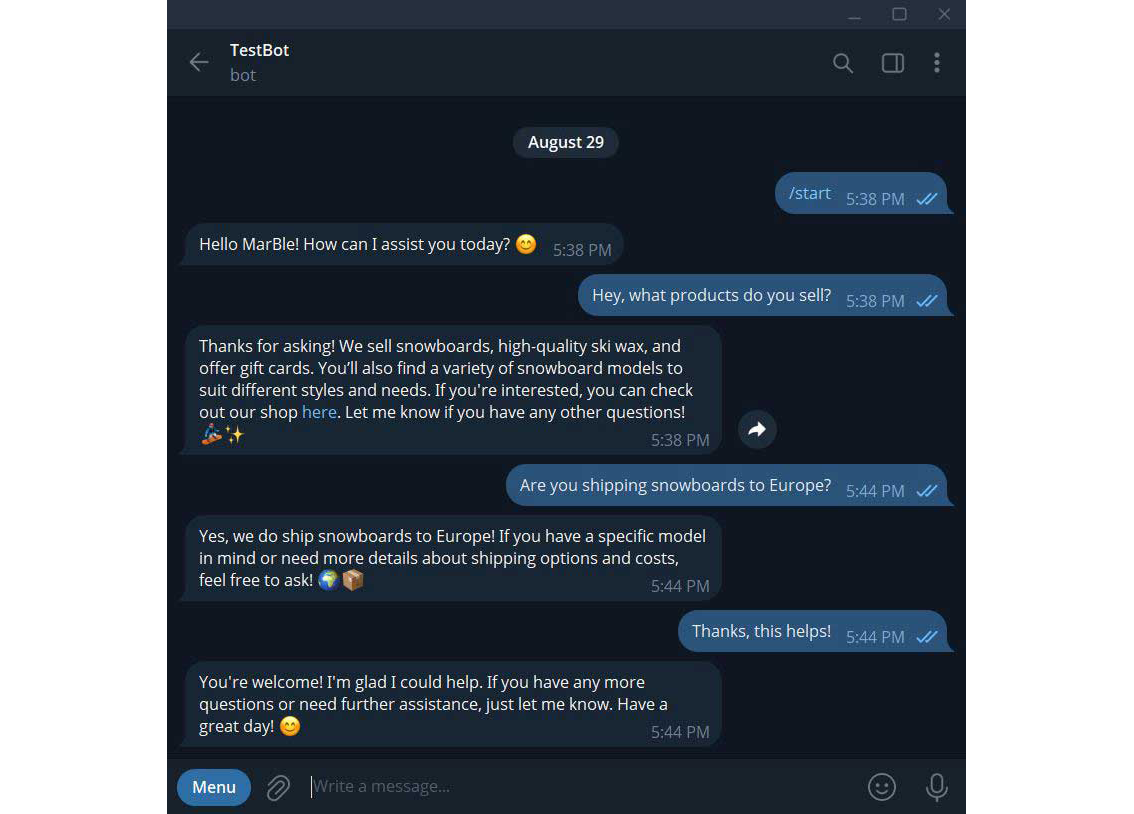
/newbot and follow BotFather’s instructions to create your bot.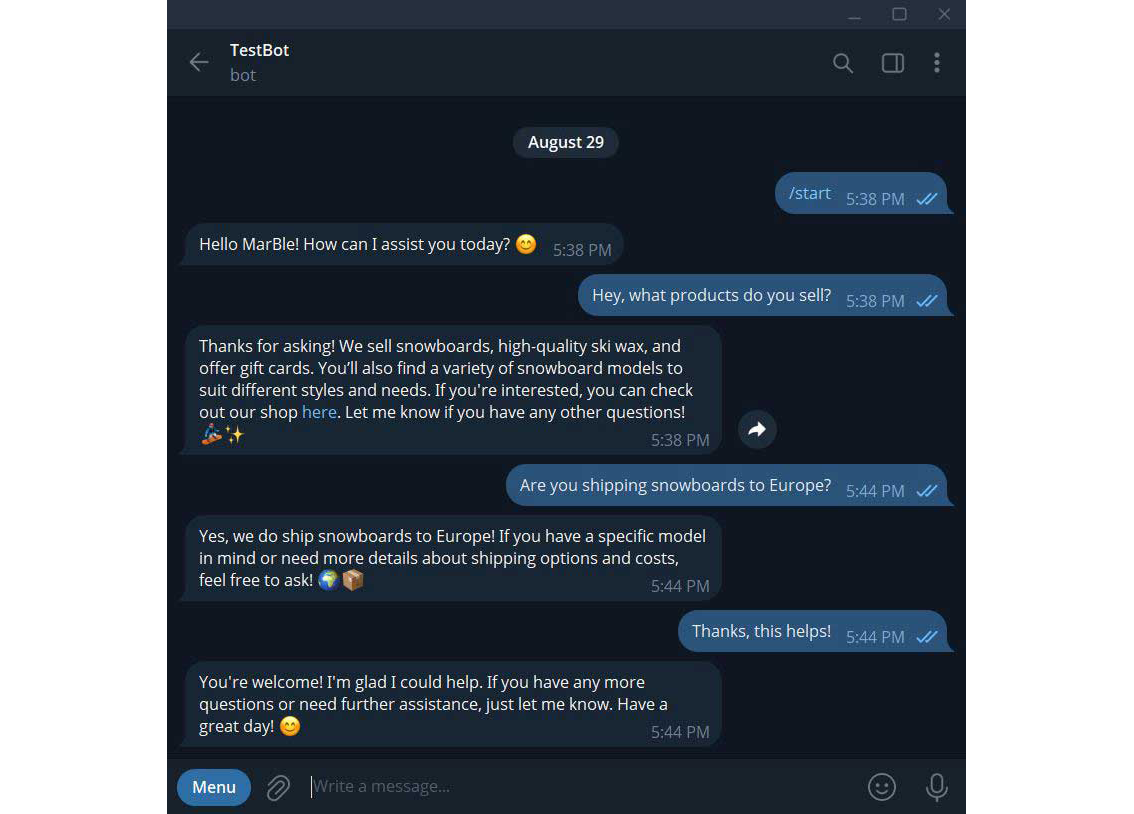
4
Get Bot Credentials
BotFather will provide you with a bot token and a username. Copy the bot token and username, then paste them into the corresponding fields in Totebot.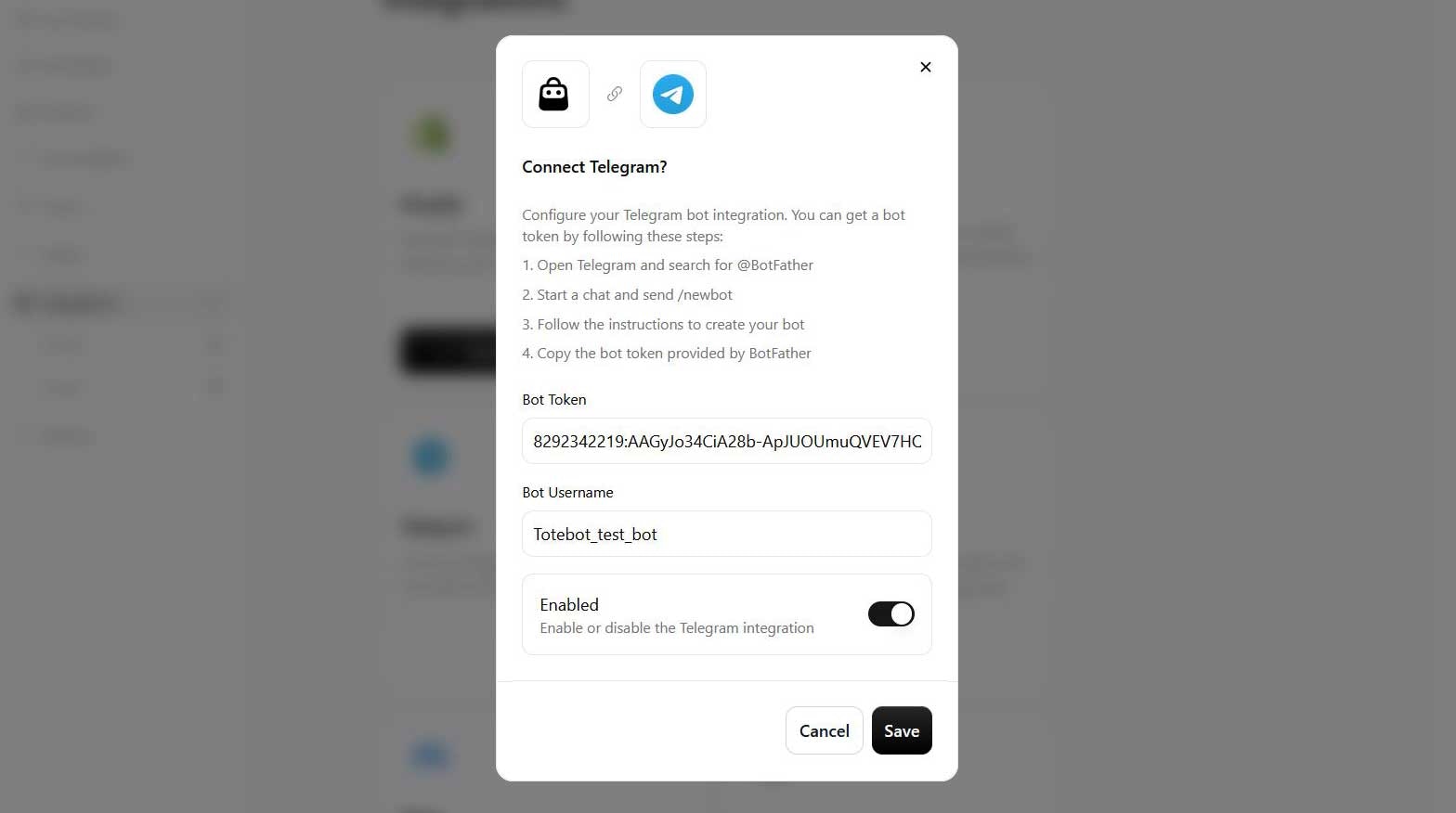
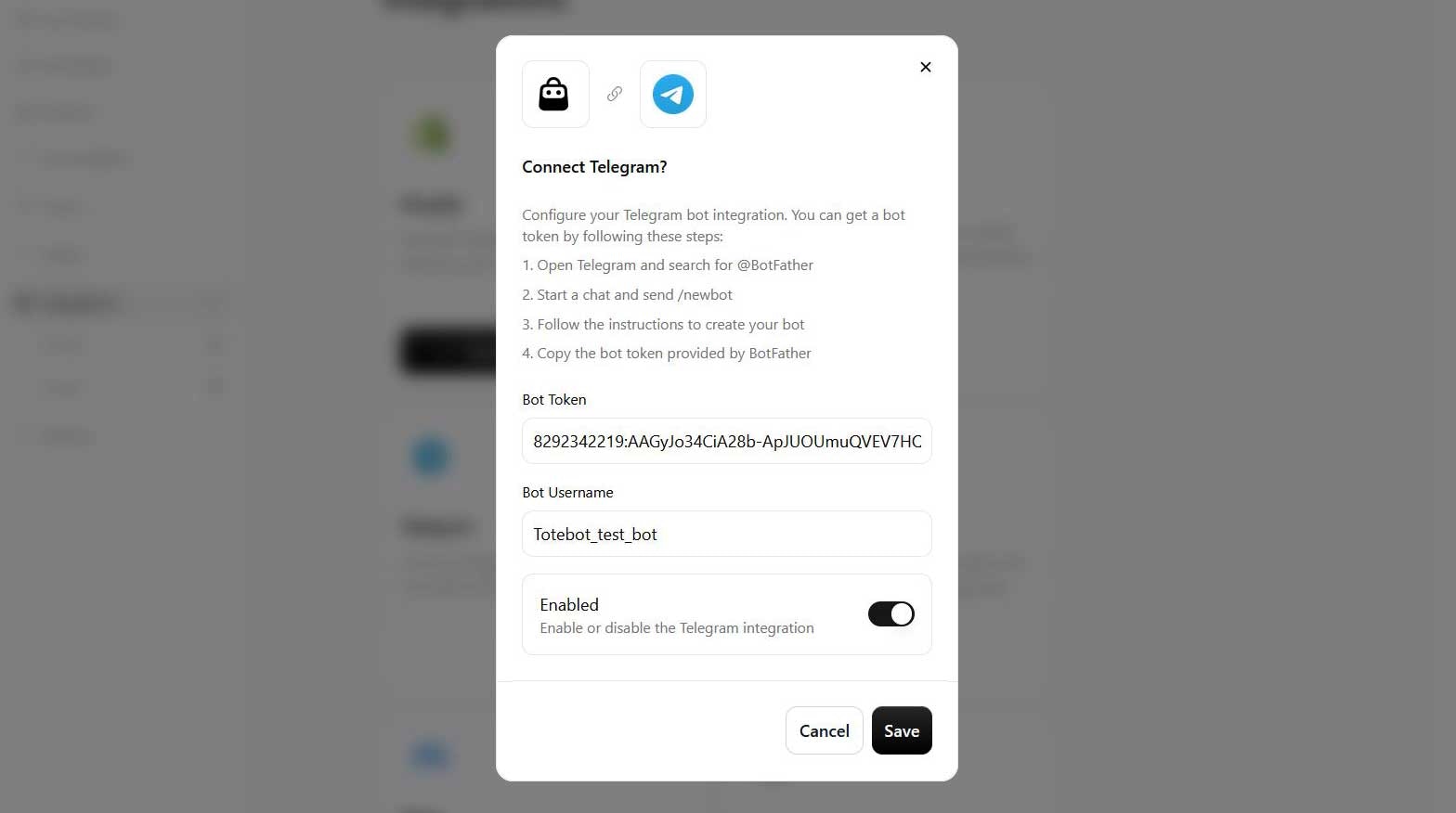
5
Save Settings
Save your settings.