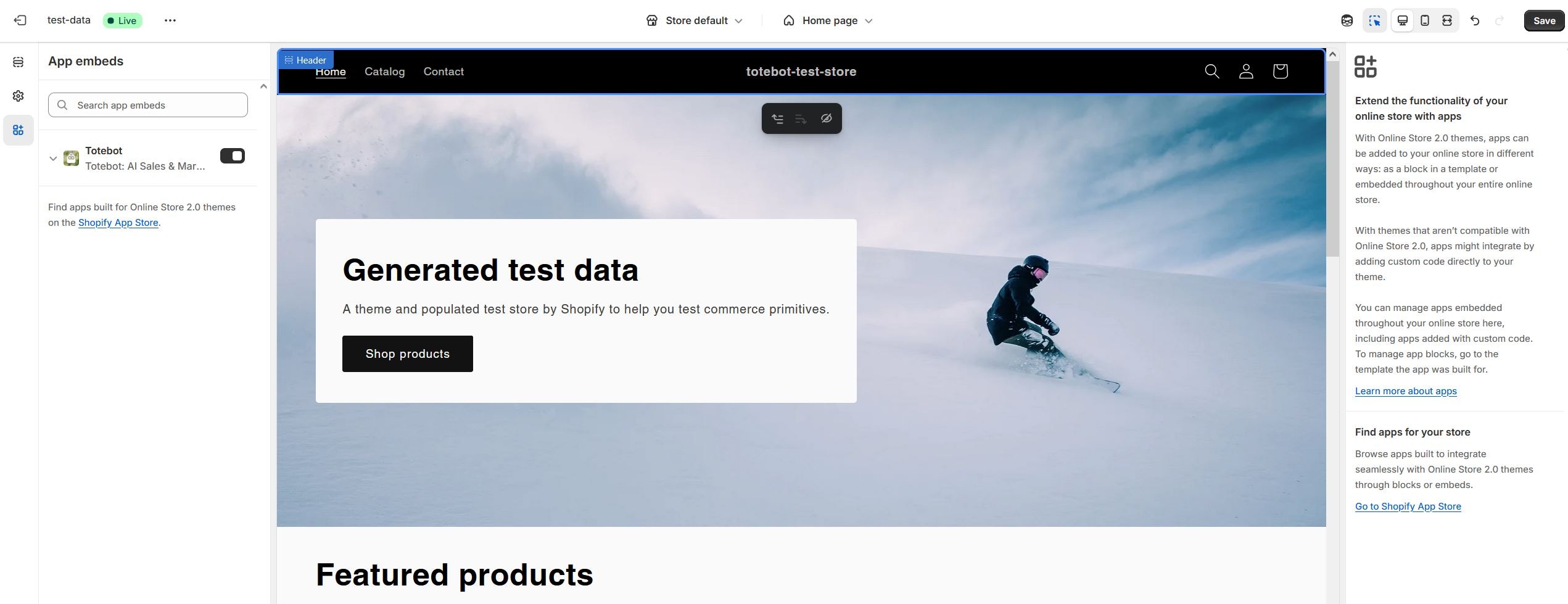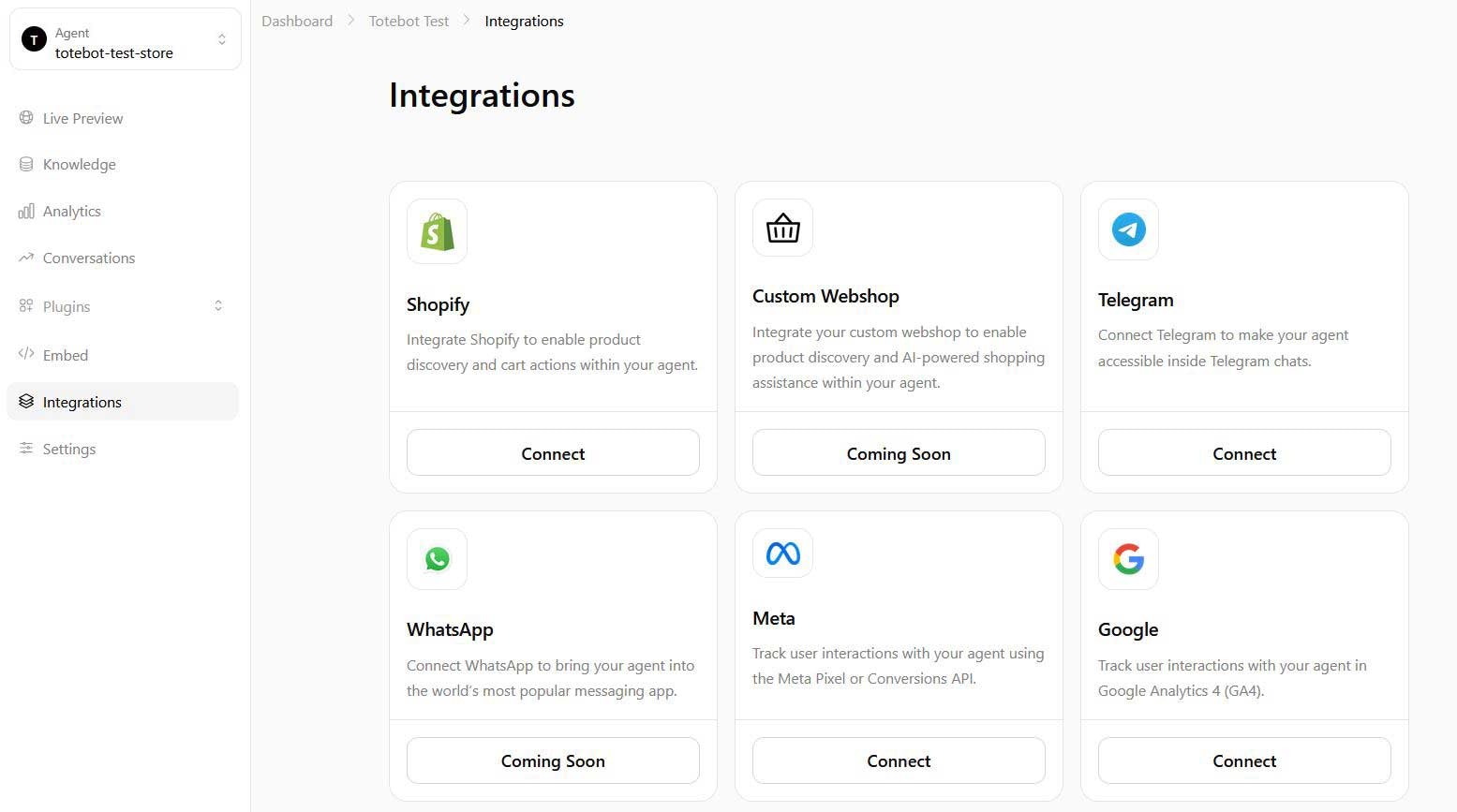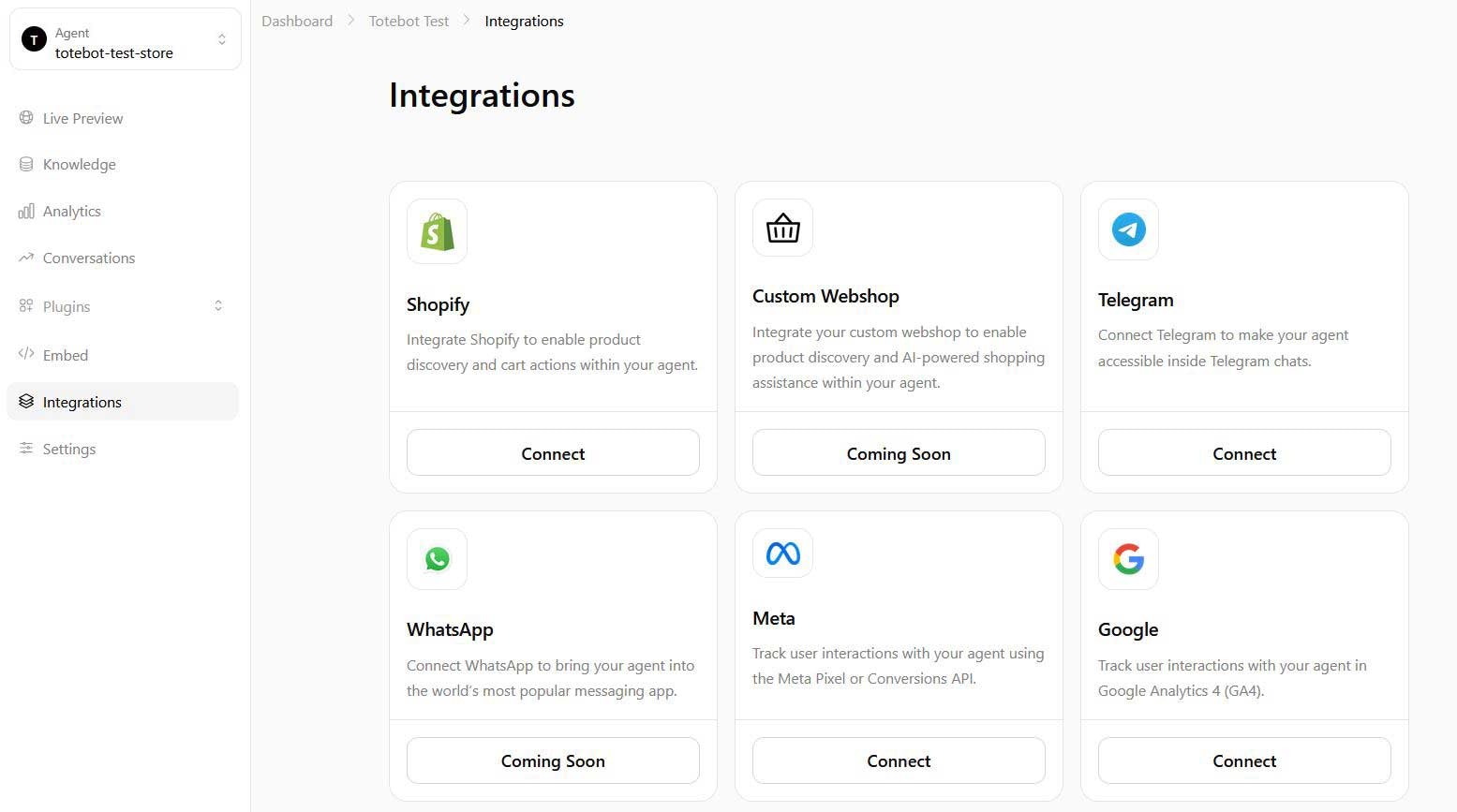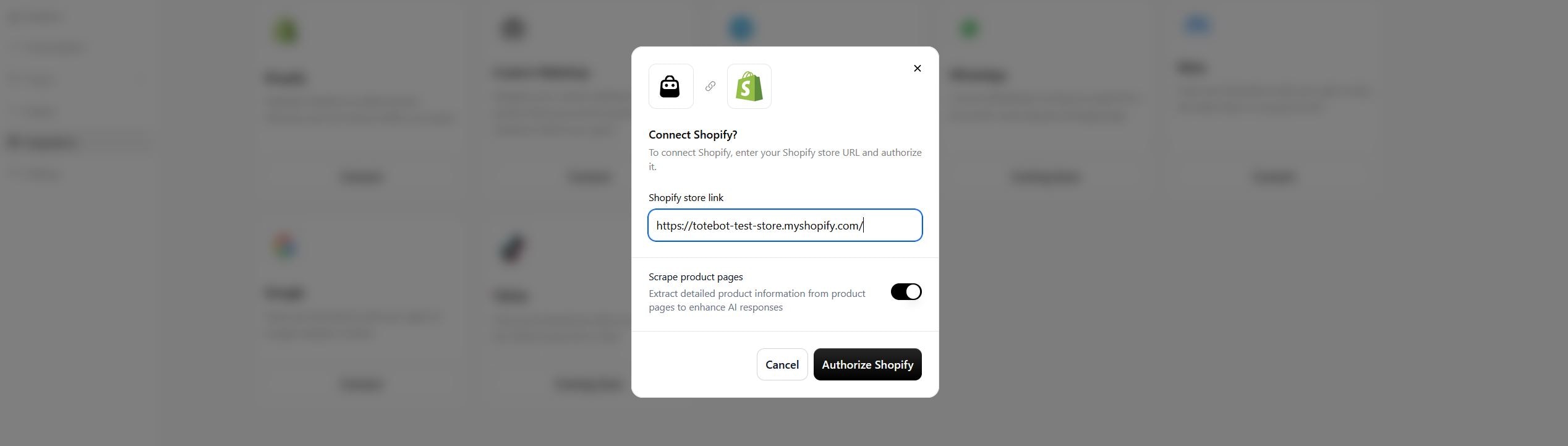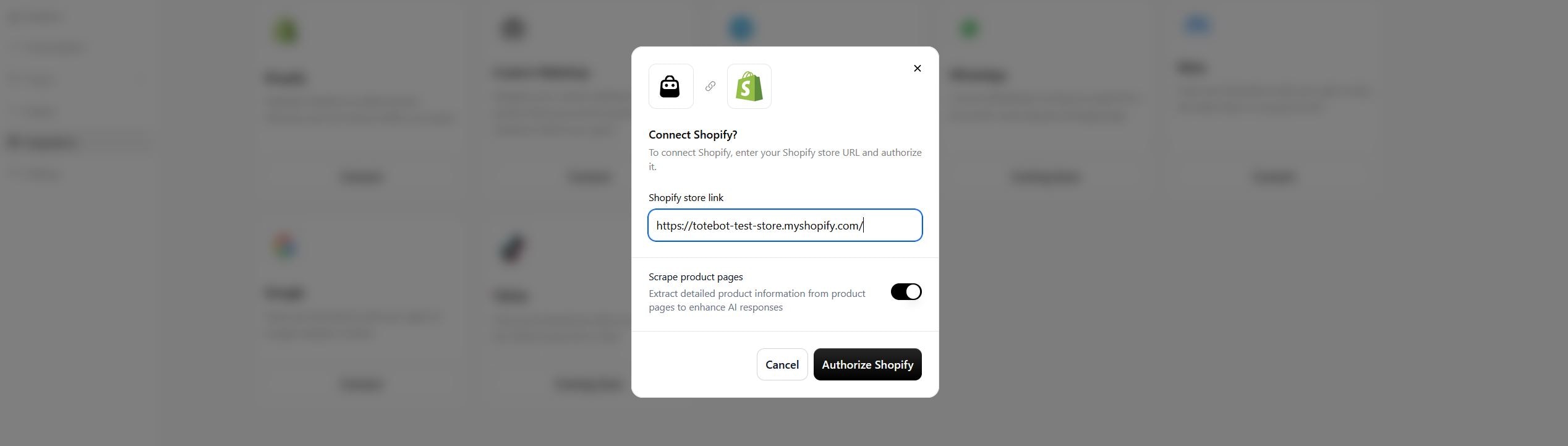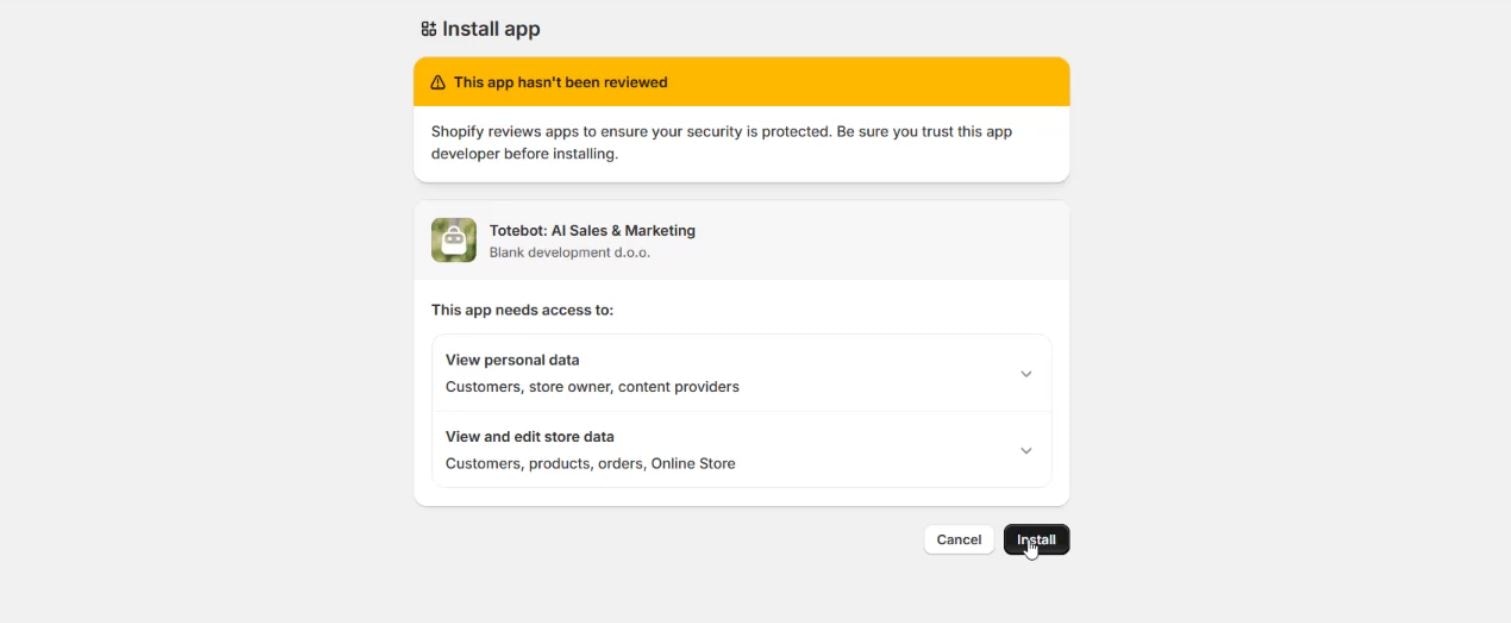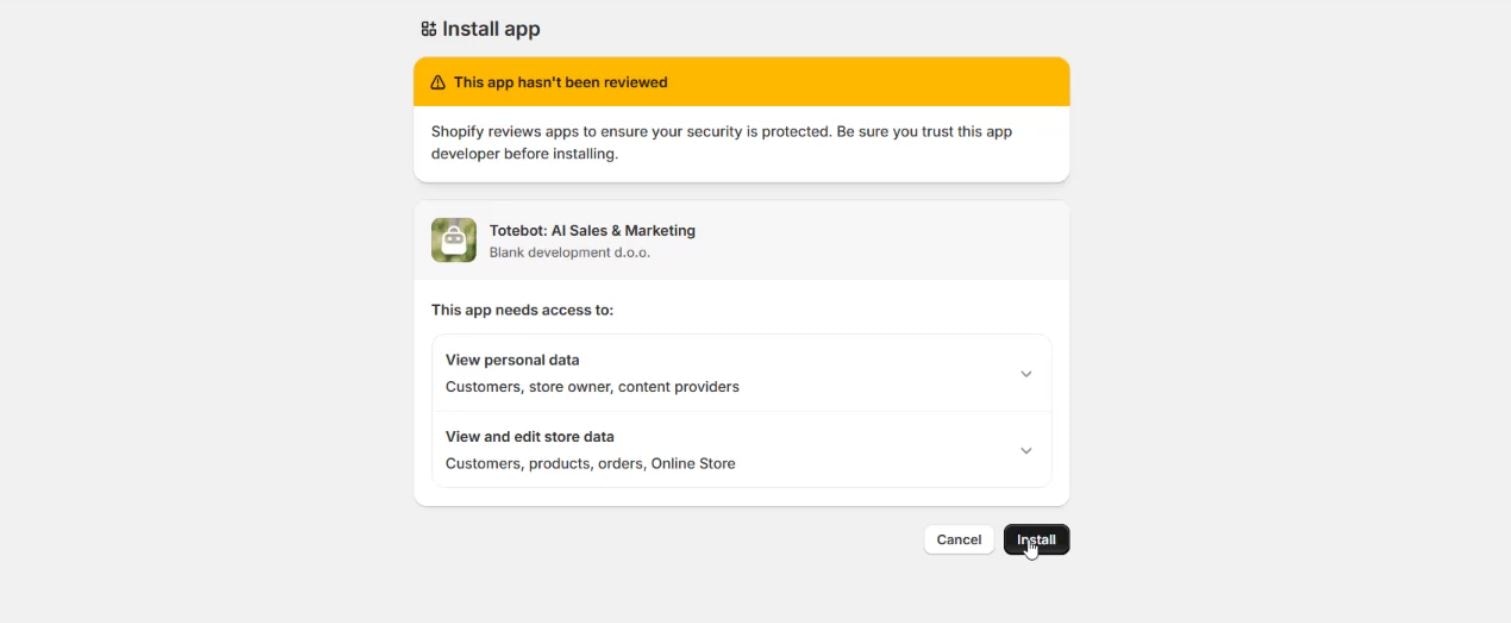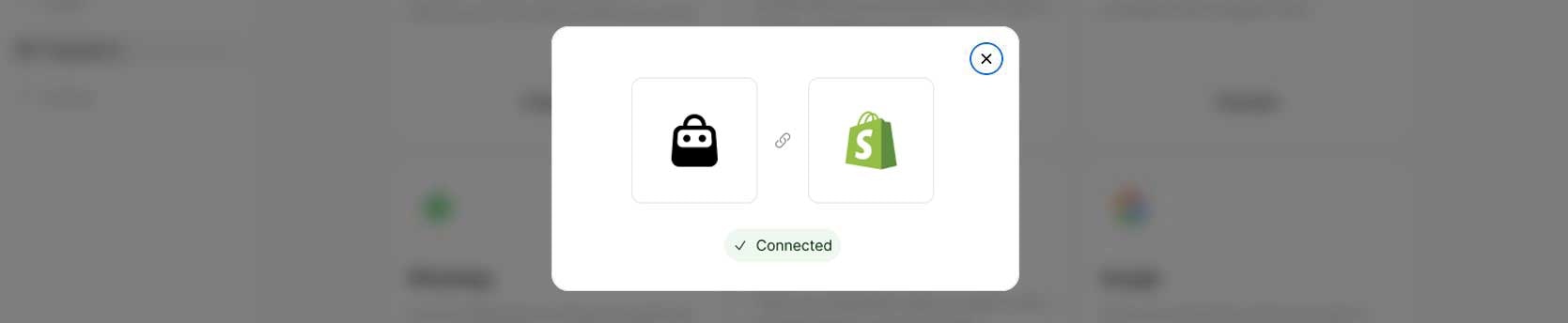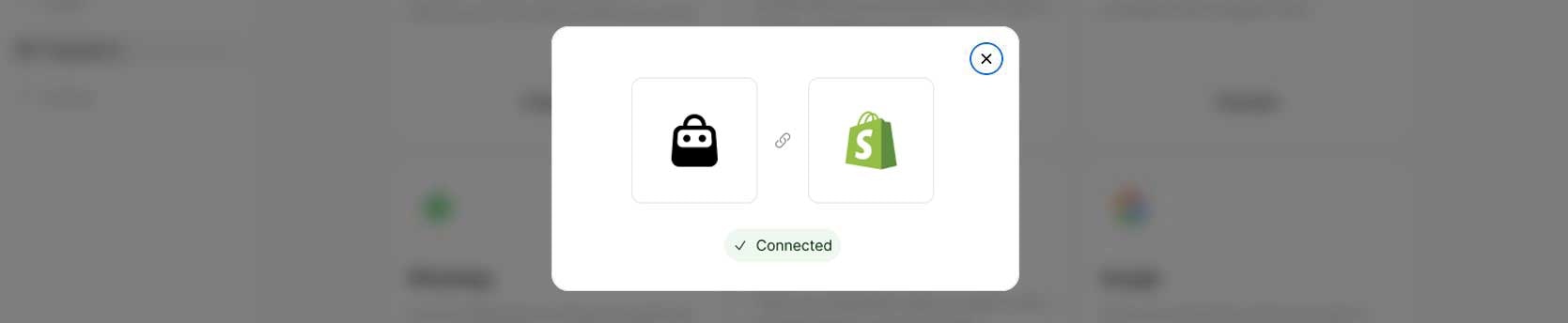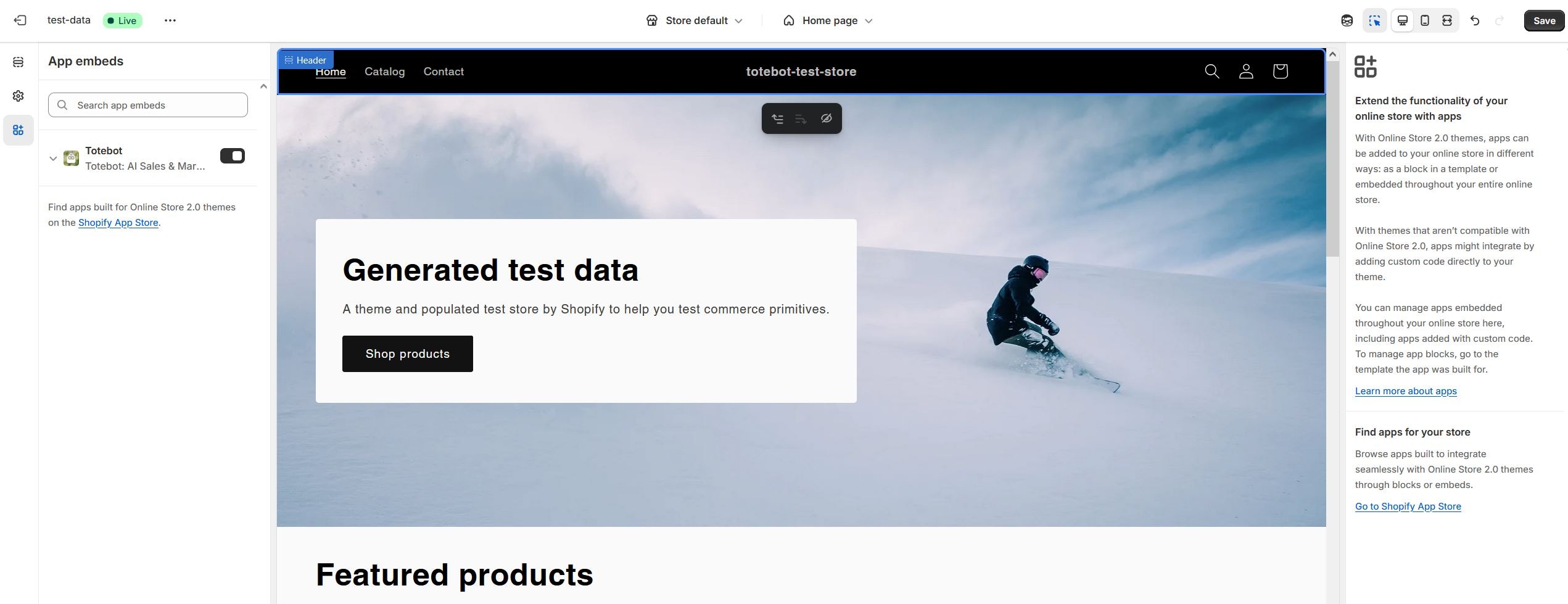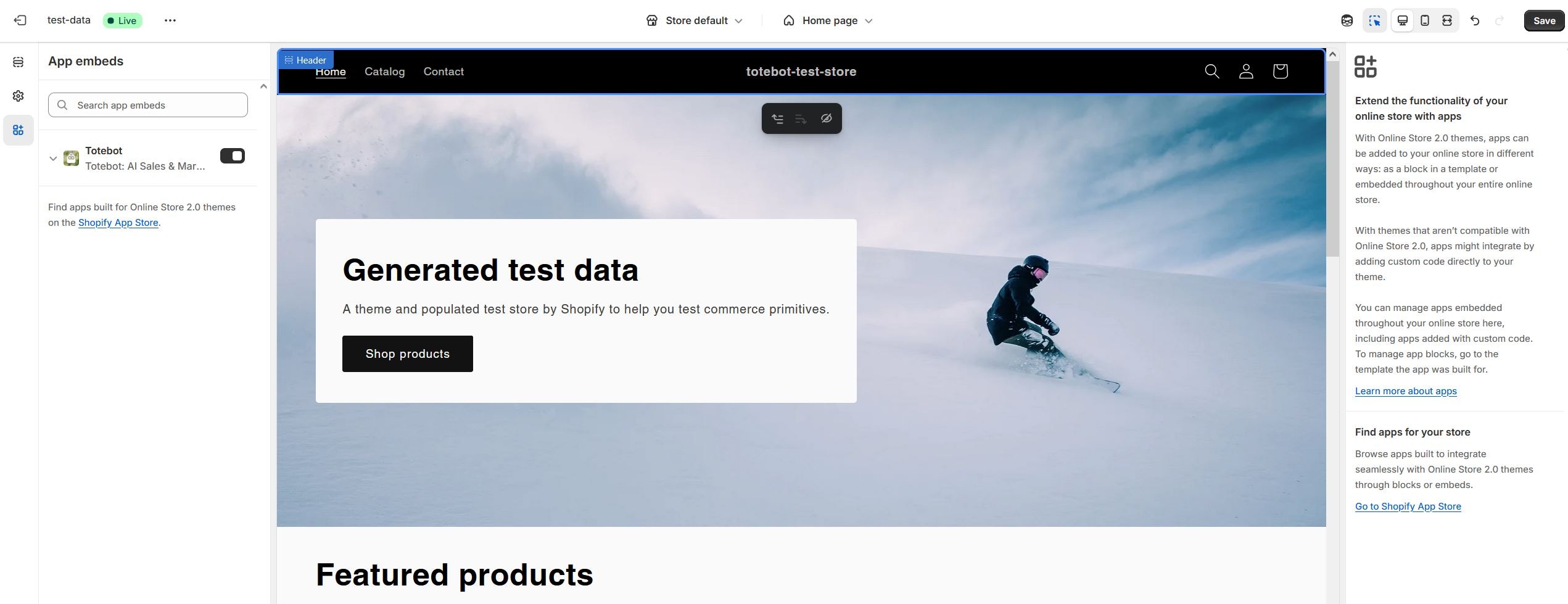Skip to main contentThe Shopify integration is a channel integration that connects your Shopify store with Totebot. This allows your AI assistant to access your product catalog, manage shopping carts, and process orders directly within conversations.
To access this integration, navigate to Integrations → Channels → Shopify in your dashboard.
If you have a Shopify store, make sure to connect to it following the instructions:
Setup Instructions
Connect to Shopify
Under Shopify, click Connect.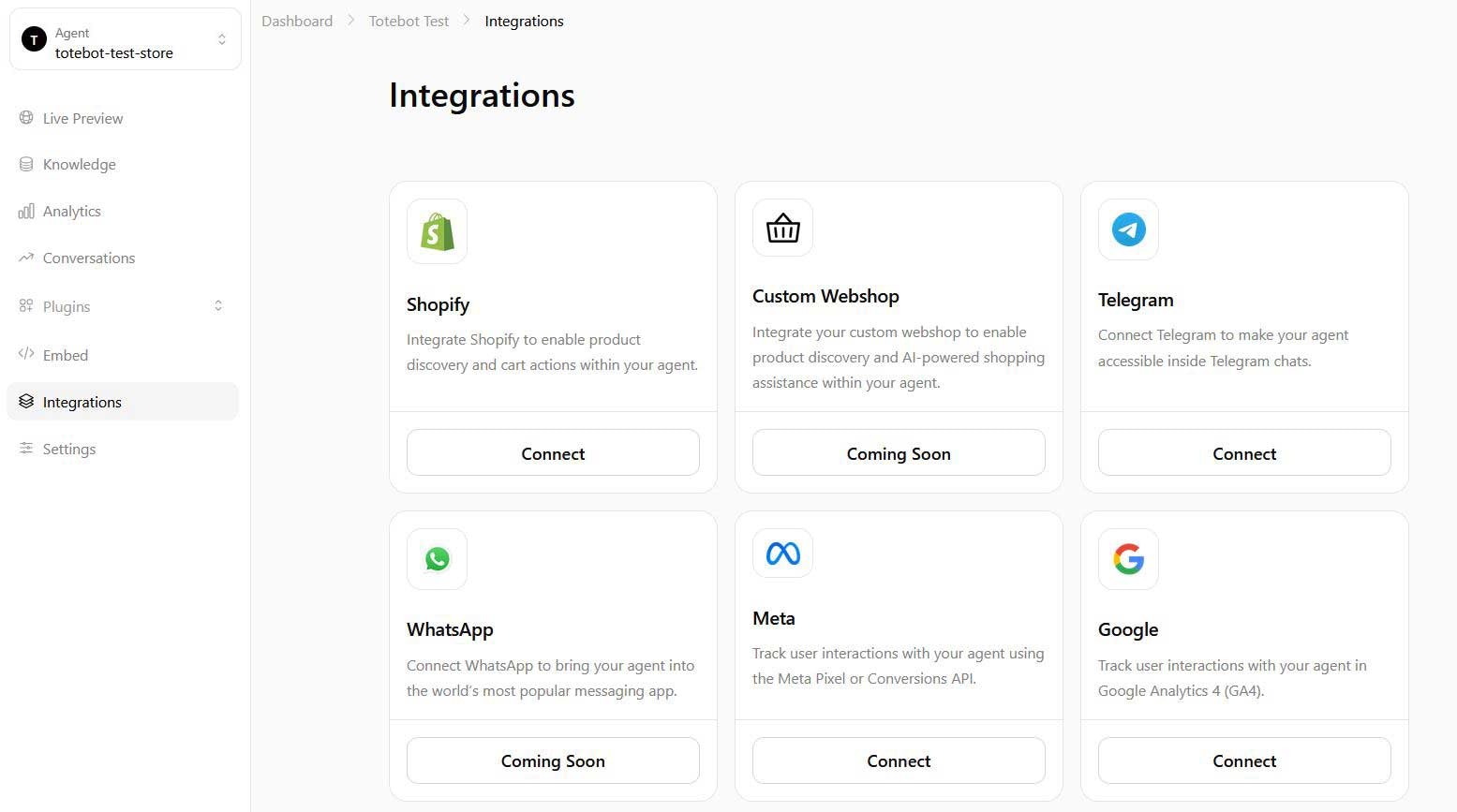
Enter Store URL
Type in your Shopify store URL and click Authorize.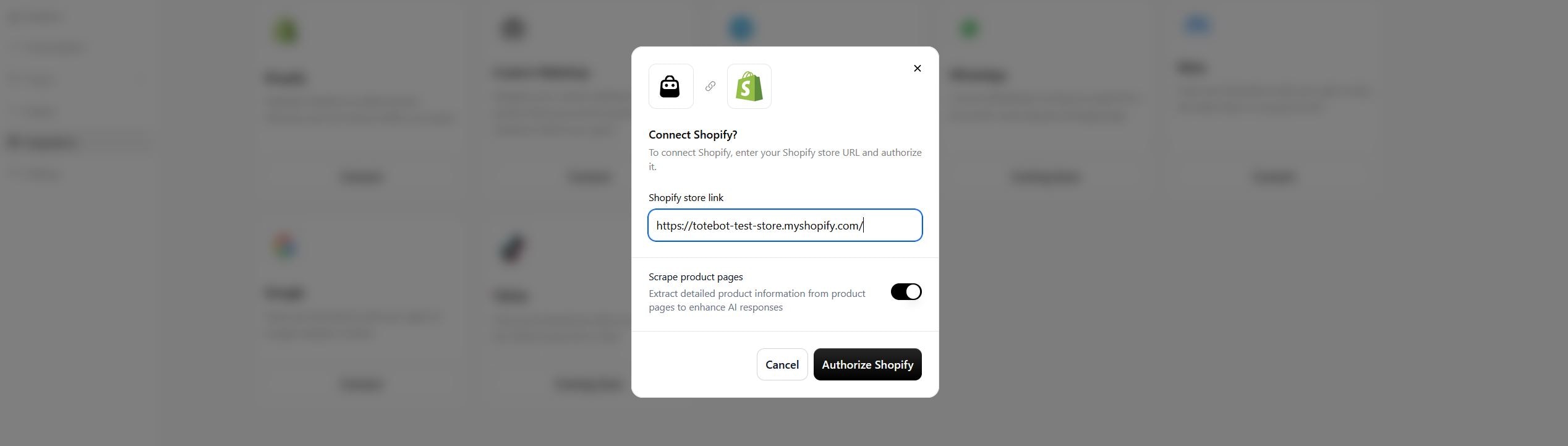
Install the App
Click Install on your Shopify store.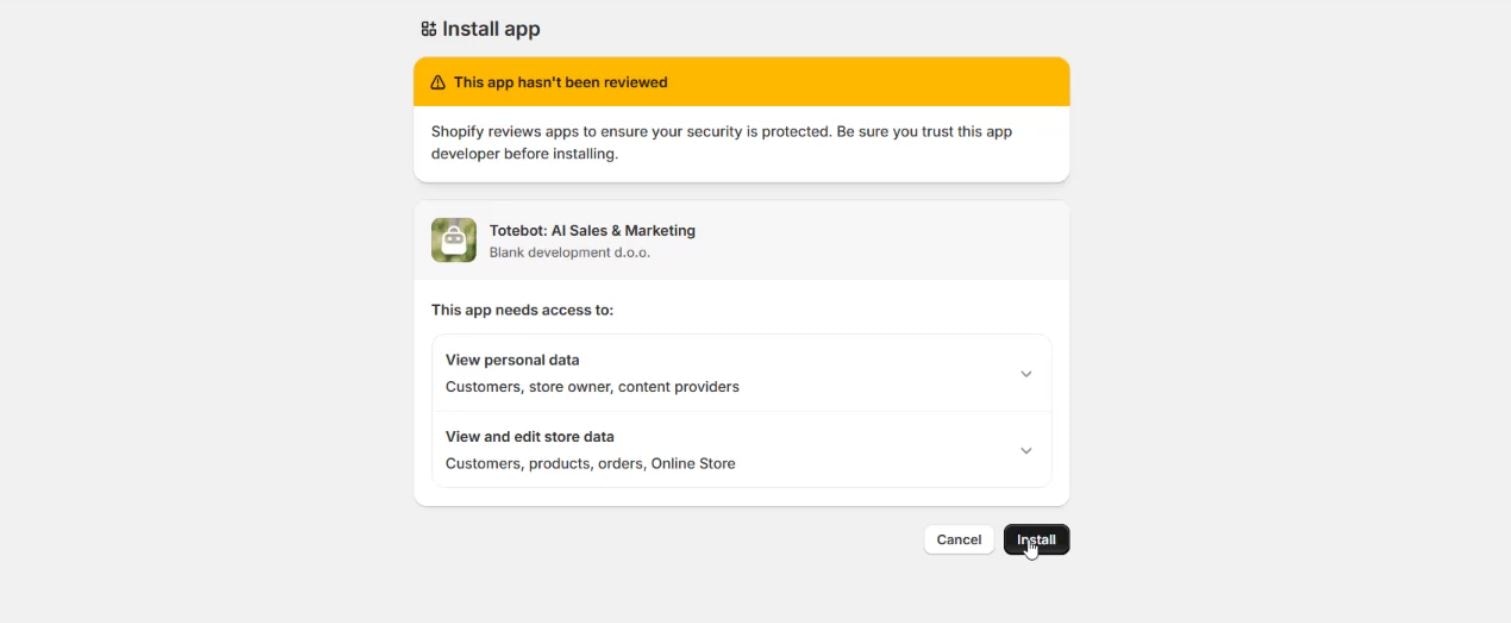
Return to Dashboard
You’ll be redirected back to the Totebot dashboard.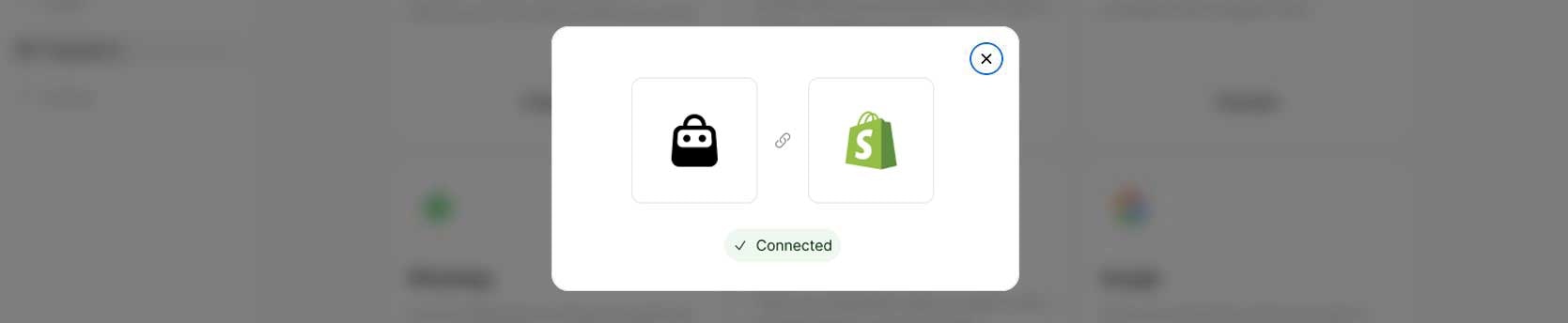
Enable App Embed
In your Shopify admin, go to App Embeds, toggle Totebot ON (in the upper-left corner), and click Save (in the upper-right corner).